PROF: Submit an Exam
Instructors (referred to as Professors by RegisterBlast) can submit exam information directly to the Testing Centre through the instructor portal.
Instructions:
- Sign in to the instructor portal. You must follow the instructions for a setting up a new account prior to logging in to the instructor portal.
Instructor Portal Direct Link (please bookmark for future use): https://canada.registerblast.com/sait/Professor/
- Once signed in, select Submissions on the top right of the upper navigation bar.
- On the Submissions page, select the blue "+" button located on the top right.
- On the New Submission page, fill out the required information, and any applicable optional information.
You must follow all formatting and timeline requirements in order for you exam to be processed. Please review requirements carefully.
- At the bottom of the New Submission page, select the Submit button. If you would like to print a copy of the form for your records, you may also select Submit and Print.
If you would like a video tutorial, please see the following link. Please be advised that this tutorial shows default RegisterBlast options, and not all submission options may be available for the SAIT Testing Centre: Instructor New Exam Submission Video