How to Schedule
How to Schedule
1. Use the arrows to select your choices.
2. Enter your contact information and details in the boxes provided.
3. Click "Add to Cart" and "Complete Registration"
4. You will receive a confirmation email.
5. If you chose the online option your assessor will send you a separate invitation to join the meeting room online in the days before your assessment. If you chose the online option you will meet your assessor at the time of your assessment at the Interurban Campus in room CBA109.
6. You will also receive a reminder email the day before your assessment.