How to Schedule
How to Schedule
- Select a group from the drop down menu .
- Choose the length of your exam.
- Select a date for your exam.
- Choose a time.
- Complete the personal information.
- Read and agree to the Exam Guideline Acknowledgement.
- Complete the Needed Information.
- Read and agree to the Privacy Notice.
- Click Add to Cart.
- If you need to add another exam, click Add Another Exam and repeat the previous process.
- Complete the credit card fields and click Purchase Exams. Please note: we do not accept debit cards.
- Upon a successful transaction you will receive an email confirmation receipt.