Before Exam Day - How to Book Your Exams
HOW TO BOOK YOUR EXAMS:
- Book your exams at least 10 business days in advance. You will not be able to book online with less notice. Please note this does not apply to Final Exams Week.
- Select options from the drop-down lists as appropriate.
- In the "Select Your Instructor" section: Scroll down or type your instructor’s name. If your instructor is not listed, select INSTRUCTOR NOT FOUND and provide the required details.
- In the "Select Exam" section: Choose your specific exam if listed (e.g., MATH 1000 Midterm – January 1). Otherwise, select Quiz, Midterm, or Final.
- In the “Exam Date" section: Select the same date your class is writing the exam. If the exam falls on a weekend or statutory holiday, your exam will be moved to a different day, and we will send an email to notify both you and your instructor.
- In the "Exam Time" section: Choose the same start time as your class. If the exam extends beyond our invigilation hours (Monday – Friday, 8:00 AM – 6:00 PM, excluding statutory holidays for Spring/Summer Term 2025), we will adjust the start time and notify both you and your instructor.
- Under "Exam Guideline Acknowledgement": Read the Accessibility Services Test Centre Orientation and Exam Rules, then check the box next to "I agree to follow the above guidelines."
- Click "Add to Cart."
- For multiple exams: Click +Add Another Exam (next to the “Complete Registration” button) and repeat steps 2–8 as necessary.
- When all exams are added, click "Complete Registration."
- To view your exam bookings: Click your initials (e.g., JS for John Smith) in the top right corner, then select "Dashboard."
** Late requests may be considered by email with a completed exam request pdf form but are not guaranteed. Requests submitted fewer than 2 business days in advance will not be accepted.
Go back to the Landing Page and book your exam.