Cancel or Reschedule
You may cancel/reschedule through RegisterBlast if your appointment is at least 2 days away. Alternatively, email assessment@camosun.ca.
Proctored exam candidates: Please check that you have approval to change your exam date before proceeding.
How to cancel or reschedule in RegisterBlast:
- Click the User Icon at the top right of the booking page and select "History".
- Enter your email address; wait to receive an email link.
- Open the link in the email; window will open with your exam history details.
- Click "Reschedule" next to the appointment you wish to reschedule.
- Select a new date and time from the calendar. You'll receive a new confirmation email once the process is complete.