How to Cancel
NOTE: If you have already paid for your exam through this exam booking platform, please contact the Testing Centre directly to cancel your exam registration.
Option A - No RegisterBlast Account:
- Select My History located at the top of the page on the upper navigation bar.
- Enter the email address you used to initially book your exam. Select the Continue button located underneath the email field.
- In a few minutes, you'll receive an email link which is valid for 90 minutes from support@registerblast.com. Select the link in the email received.
- A new window will open with your exam booking history. Select Cancel located to the right of the desired exam.
- Select "Yes, cancel my registration" if you are sure you want to cancel. You may select "Keep current registration" if you do not want to cancel your exam.
Option B - Using a RegisterBlast Account:
- Select View complete history under the My History module located at the top right of the page.
- A new window will open with your exam booking history. Select Cancel located to the right of the desired exam.
- Select "Yes, cancel my registration" if you are sure you want to cancel. You may select "Keep current registration" if you do not want to cancel your exam.