Trouble Booking?
If you are getting any errors during the exam booking process, please try the following fixes in this order before contacting the Testing Centre directly regarding the issue.
1. Make sure your browser is supported.
Supported Browsers:
- Google Chrome v60 or later
- Mozilla Firefox v60 or later
- Safari v11 or later
- Internet Explorer v11 or later
- Microsoft Edge v14 or later
- Opera v50 or later
If you have Internet Explorer v10 or earlier on Windows 7, the browser can support new security requirements, but it is turned off by default. To turn it on, Click the Tools menu, then click Internet Options. Click the Advanced tab and scroll down in the checkbox list to find the Security section. Make sure there is a checked box beside "Use TLSv1.1" and "Use TLSv1.2".
2. Delete your cookies and refresh your browser.
3. Clear your cache and refresh your browser.
4. Try to register on another device.
5. Ensure you are booking with enough notice for your selected exam. Some exams require more advanced noticed compared to others.
6. Ensure you are booking an available date with enough time for your examination to be completed before closing. Some exams may not be permitted to go after certain periods of time.